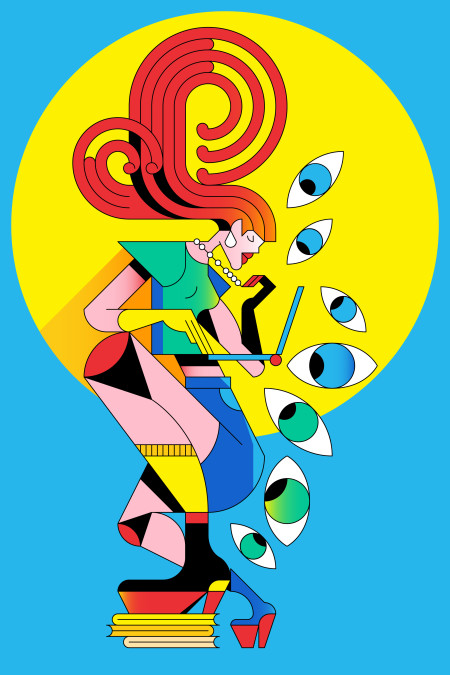Create a shared task system
To work effectively with your new VA, you’ll also need to set up a task management system. While you have the option to send requests to your VA via email, text, Slack, or video chat, there’s no better way to ensure that you’re both on the same page than by using one central program. Popular tools include Asana, Trello, and Notion. I personally use Ora.PM.
A great system helps you:
View new, pending, or completed tasks
Organize their many priorities
Effectively delegate tasks
Make clear what success looks like
Make clear what “done” looks like
Creating a transparent system that allows you both to view, edit, and manage tasks is a great way to ensure that nothing is falling through the cracks. Plus, introducing a standard task management system to your assistant early on is a great way to help them organize their many priorities.
You’ll also need to build a system for effective delegation and completion of tasks. A task template is a great way to do this. I’ve provided you with one here! For each task, you delegate during your VA’s onboarding, include a clear description of what you expect, what success looks like, and what “done” looks like for this particular task.
Task template examples
Example: Scheduling a doctor’s appointment
Please set up these appointments on Monday morning (12/17), when the doctors’ offices open:
An annual physical
Appointment with a dermatologist
An eye checkup
Where to look:
Please look up doctors on http://www.bluecrossca.com — my doctor must accept my medical insurance (include details like Blue Cross PPO)
Cross-reference the doctors’ names on yelp.com to find doctors with positive reviews
Call the doctors to see which doctors are available for checkups on the below dates
Please confirm with the doctors that they take Blue Cross PPO
When I’m available:
December 17, 18, 19, 21, 27, 28
7:30 am-11 am PST and 4 pm-6 pm PST
Location:
Located near the ZIP code XXXXX
Due by:
Please schedule these appointments before the end of this week.
Why this works
There is no confusion about the deliverable.
You give step-by-step instructions, which the VA can refer to if they get lost in the details. While instructions might take you 5 minutes to write, it will save you from multiple back-and-forth emails with follow-up questions.
Example: Booking flights
I need to fly from New York to Los Angeles for meetings next week.
Dates:
Outbound: JFK to LAX on December 15
I need to arrive in time for a 2 pm meeting in Santa Monica
Return: LAX to JFK on December 19
I prefer to depart late in the afternoon.
Preferences:
I prefer aisle seats. All flights must be direct.
I would like the lowest price with the following conditions (in order):
Arrive in time to reach my 2 pm meeting (please factor in travel time from the airport, baggage, etc).
Non-stop flight (required)
Delta or JetBlue preferred.
Please include my frequent flier number and KTN (TSA-precheck) when booking the flights.
Use my corporate AMEX card ending in 1001 to book flights.
Please send me the best three flight options. I don’t need a hotel or car rental. Once you book flights based on my feedback, please put all travel details into my calendar.
Due by:
End of business, today
Why this works
You’re clear on the expected outcome, i.e. “arrive in time for the 2 pm meeting.” While you’ve provided basic guidance, your VA can figure out the flight schedule on their own. However, for other areas where you don’t particularly care, you can simply say “late afternoon” and let them find the best options.
You’ve provided clear preferences in terms of airlines, where to sit, and instructions on how your VA can purchase your flight.

Exercise: Create your onboarding document
All of the information you’ve been gathering in this step and the systems you’ve developed won’t do you any good unless they’re all documented in a way that’s easy for your new VA to reference. That’s where that comprehensive onboarding document comes in.
Write down all of the important tools, processes, and ways that you and your VA will work collaboratively. This document will be used when you onboard your VA and can serve as something they can reference anytime they have a question about how you two work together. Here’s a template for you to use.
Information your onboarding document should include
Welcome!
Welcome them to your business and provide an overview of what your business does
Give them a short re-introduction to yourself
Introduce anyone else on your team
Ways of working
Link your preferences document here
Hours
Communication preferences
Meeting schedules
Work, travel, personal preferences
Tools
File-sharing tools with links
File management tips and best practices
Communication tools with login instructions
Password-sharing system with login instructions
Task system
Link to your task system
An example of a task template
Tips and best practices for task sharing
Next steps
Any onboarding tasks you want them to take on
What did you learn?
Creating and documenting systems and processes that allow you and your VA to collaborate effectively and efficiently are crucial parts of a successful start. We reviewed:
What information your VA needs about your preferences to be successful
What systems will allow for effective collaboration
How to choose and create those systems
Best practices for delegating tasks to your VA
How to document everything so it can be easily referenced.
Now, it’s finally time to start working with your VA! Let’s move on to the final step in the process: onboarding.




ecosystem for
independents