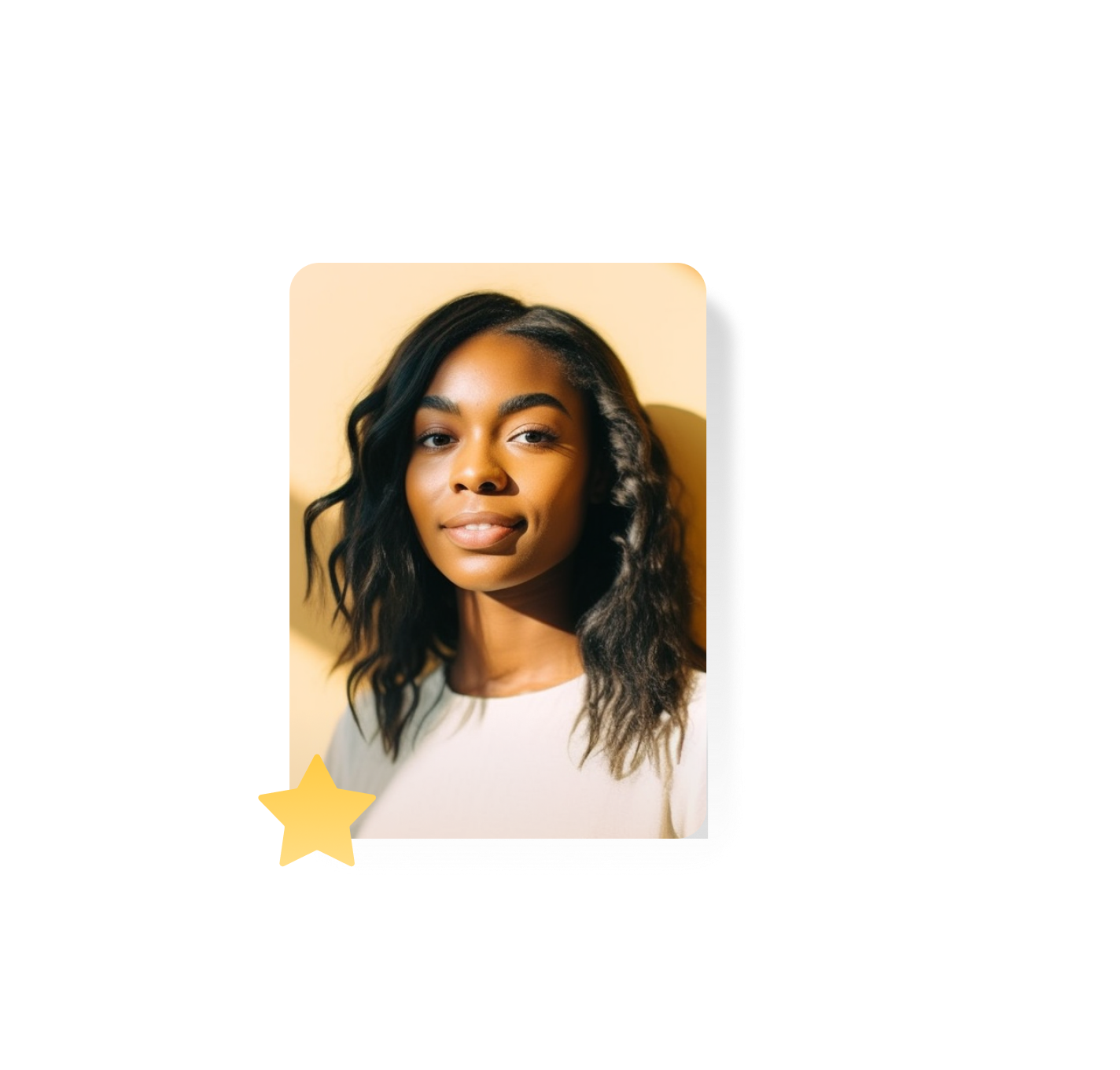How to Make an Ebook

Table of contents
Thinking of making an ebook? Here’s how to get started.
Are you looking for a new way to market your business and reach more people? Searching for a creative new lead magnet for your freelance business? Wondering how to get that top of funnel marketing going? If so, then creating an ebook might be the perfect solution.
An ebook is a digital book that can be downloaded and read on any device, including smartphones, tablets, laptops, and e-readers. Unlike a printed book, an ebook does not have to be printed or shipped, which makes it a very cost-effective way to share your information with the world. You can reach a global audience with just a few clicks.
Reasons to create an ebook
There are many reasons why you might want to create an ebook. Perhaps you have knowledge or expertise that you want to share with others. Maybe you have a story to tell or a message that you think will resonate with your audience. Or, maybe you simply want to create something new and different that will help you stand out from the competition.
Another great reason? Content marketing, which is when you create content related to a product or service you sell with the goal of bringing potential customers to you. Many freelancers choose to write an ebook as a top of funnel tactic (which is a broad reach marketing strategy whose goal is to collect a bunch of emails and generate leads) that’s part of a larger content marketing strategy. If this is the type of ebook you’re writing, make sure to include a call to action at the end, like a link to a full course or further content.
How to create an ebook
With that in mind, here’s a step-by-step guide to help you create your ebook, including some helpful ebook tools.
1. Identify ideas for your ebook
Maybe you came to the idea of writing an ebook with a topic – like a blog post you’ve already written, for example – in mind. If that’s the case, you can skip this part. But if you’re into the idea of writing, but not sure what to write about, here are a couple tips for helping you zero in on a topic.
- Think about what your audience wants. A good way to get into the mind of your audience is to imagine you’re writing for your past self. What were you searching for? What have you learned in your own processes that you can share? What would you have liked to hear from a more experienced freelancer?
- Think about what you're passionate about. What are the topics that always get you excited and engaged? The best work to read is work that the author clearly enjoyed writing, so it’s worth it to zero on your passions.
- What do you have expert knowledge in? You’re doing this work at least in part because you’re great at it, right? So zero in on the things you know the most about. That’s where you can provide the most value to your audience.
- Consider your audience. Who do you want to reach with your ebook? What kinds of problems or pain points are they dealing with? Creating a well-researched, informative ebook about a problem area is a good move if you’re looking to sell lots of books.
2. Writing your ebook
The first step for actually writing your ebook is creating an outline. Create a bulleted list, starting with the main topics that you want to cover, and then add in more detail in the bullets below them. Make sure to include the chapter titles and main points that you want to cover in each chapter. Your outline can also be used as your table of contents once the book is complete.
Once you have the outline written, it’s time to start writing. Don’t try to write the entire thing at once – break it up into smaller chunks and work on one section at a time. This is where your outline comes in handy: You can tackle one section at a time, so you don’t get too overwhelmed.
3. Proofreading and editing your ebook
Before publishing an ebook, you'll want to make sure it's free of errors. Proofreading and editing can help you catch mistakes and improve the overall quality of your work.
To proofread an ebook, read through it line by line to look for mistakes. You may also want to use a tool like Grammarly to help you find errors. Reading out loud can also help, because you’re less likely to skip over inconsistencies in the text. It’s also always helpful to have a friend or colleague give it a close read, because sometimes we become blind to our own text.
Editing is a little more involved than proofreading, because you’re really looking at flow, style, and whether or not it all makes sense. Give your own work a first edit, but definitely make sure to have at least an experienced friend edit it too. This is also an area where you might want to invest in hiring a professional, because that final polish is quite important.
4. Ebook design
Designing an ebook is a specialized skill, but you don’t necessarily have to hire a professional – there are lots of online resources to help you figure out how to do it yourself. For example, you can utilize both free and paid templates from sites like Venngage, which has an entire ebook creator that will hold your hand through everything from brand colors to typography to file format to layout to colors.
If you have a bit more design experience, you can also choose to lay out your ebook with a simple word processing program like Microsoft Word, or by using specialized software like Adobe InDesign. You can also choose to have it professionally designed, but be ready to pay a bit more for that type of personalized service.
As for formatting, PDF files are the most common file format for an ebook, but other file types include EPUB format, MOBI format, and KPF.
5. Choosing images and visuals for your ebook
They say don’t judge a book by its cover — but everyone does. That means it’s super important to choose high quality images that help to convey the message of your book. Here are a few tips for choosing the right images:
- Consider the tone of your ebook. The tone of your ebook will dictate the kind of images you choose. If your ebook is light and humorous, you’ll want to use brighter, more colorful images. If your ebook is more serious, you’ll want to use darker or more muted images. Some ebooks don’t even need images, but would be better served by text images.
- Choose high quality images. It’s important to use high quality images in your ebook, especially if you’re going to be selling it. Low quality images can hurt the overall appearance of your ebook and may give readers a bad impression.
- Choose images that fit with the content of your ebook. If you’re writing a book about creating advertising copy, it would make sense to include images of ads in your ebook. If you’re writing a grammar book, it would make sense to include stylized drawings of punctuation or a pencil or some other image related to writing. Choose images that fit with the content of your book and help to convey its message.
- Use copyright-free or Creative Commons images. If you use copyrighted images in your ebook, you could run into legal trouble. It’s always better to use copyright-free or Creative Commons licensed images whenever possible. This way, you won’t have to worry about getting into any legal trouble down the road.
- Create an ebook cover. You can use all of the tips above to create your book cover, usually once everything else is done. Make sure it’s eye-catching, relevant, and contemporary. You can also commission original art if it’s within budget and makes sense for your topic area.
6. Hosting and publishing an ebook
In order for your ebook to actually reach readers, it has to be hosted and published somewhere online. Luckily, while traditional publishing is hard to break into and requires a lot of specialized knowledge, it’s pretty easy to host and publish an ebook.
- Choose a platform. There are a few different platforms you can choose to host your ebook on. The two most popular ones are Amazon's Kindle and Apple's iBooks. Other options include Barnes and Noble's Nook, Kobo, and Scribd. You can also choose to publish it on an ebook library, like Z-library, which has a web uploader.
- Host on your own website. While bigger platforms help with reaching a broader audience, you can also host it on your own website and sell it directly to your audience. In order to do this, you’ll need to upload it to your server, set up a payment processor, and distribute the book directly to customers who pay for it.
- Upload your ebook. Once you have your account set up, you can start uploading your ebook file. Be sure to follow the platform's specific instructions for doing this. For example, on Kindle, you'll need to create a "MOBI" file.
- Publish your ebook. After your ebook is uploaded, you'll need to publish it in order for it to be available for sale or download. Again, follow the platform's specific instructions for doing this. For example, on Kindle, you'll need to set the "publication status" to "published."
How long should my ebook be?
Ebooks, like physical books, can be as short as a few pages or as epic and long as the Odyssey. (But at the same time, let’s be real: ebooks usually are and should be shorter form. Very few people have the time or patience for an Odyssey-level ebook on, say, “how to make money while you’re traveling” or “Content Marketing 101.”) The length you choose, then, depends on things like the topic of your ebook, the format you choose, and the audience you're targeting.
As a general guideline, aim for a max of 5,000 words if your ebook is meant to whet the customer’s appetite and get them to sign up for more, like a course. Ebooks that are the final product, however, (and not just a lead magnet) can be as long as 20,000 words.
For example, if you're writing an ebook about a specific activity that requires deep knowledge in order to be successful, then you'll want to make sure it's long enough to cover all the important information. On the other hand, if you're creating an ebook that's more like a story or a guide, then the length can really vary depending on the narrative.
Market an ebook
When you’re a self-published author, you get to wear all of the hats. You’re the writer, editor, publisher, and — last but not least — marketer. Here are some tips to help you get started marketing your ebook.
- Create a landing page. This will be the page that people visit to learn more about your book and download it. Make sure to include a catchy headline, a brief description of the book, and some blurbs from readers. You can also include a video trailer or an excerpt from the book to help push people toward downloading your ebook.
- Promote on social media. Share links to your landing page on Twitter, Facebook, and LinkedIn, and use hashtags to help attract attention. You can also promote your ebook on blogs and other websites by writing guest posts or including links in your bio.
- Utilize online advertising. Place ads on websites that cater to your target audience or use Google AdWords to target people who are interested in buying ebooks.
Final thoughts
An ebook can be an excellent lead magnet, provided it’s part of a well-thought-out content marketing strategy that takes into account your goals, the needs of your audience, and what you can realistically produce on your own. But don’t hesitate to bring in professionals at different points during the process to help ensure your ebook looks great and sells well. Sometimes it is worth it to spend a little money up front in order to make more money later.